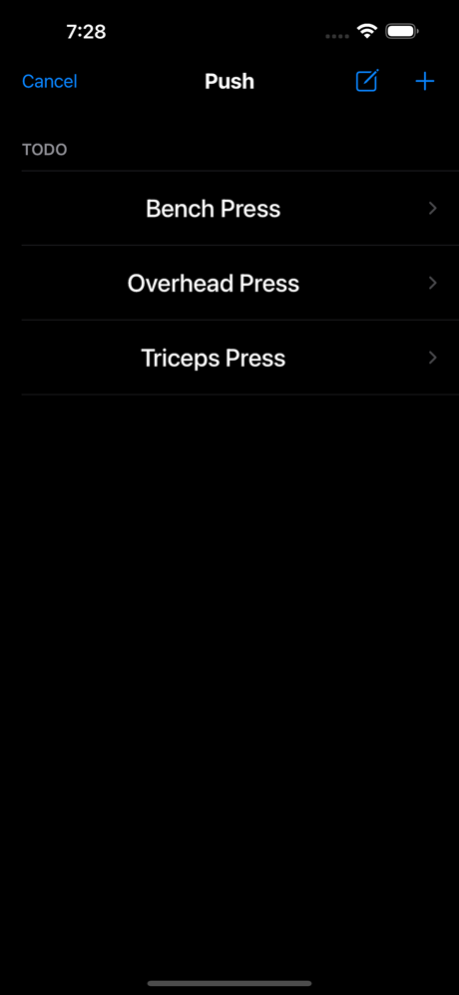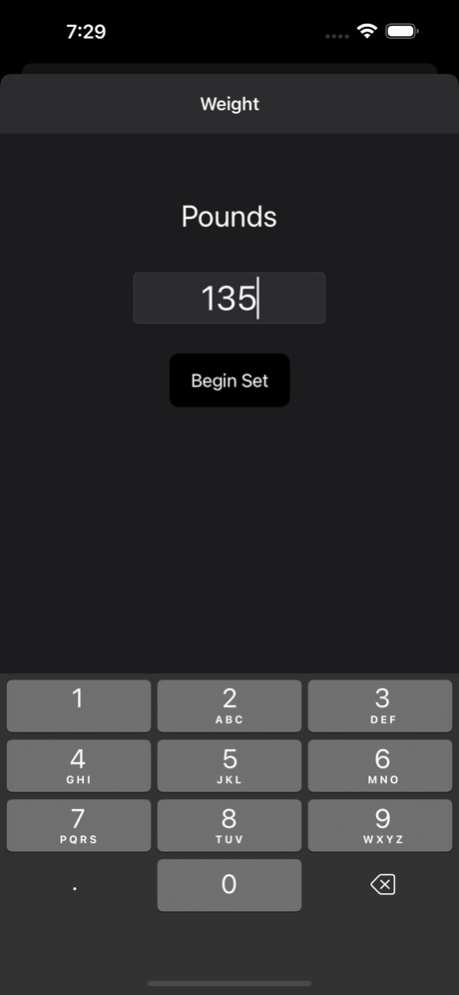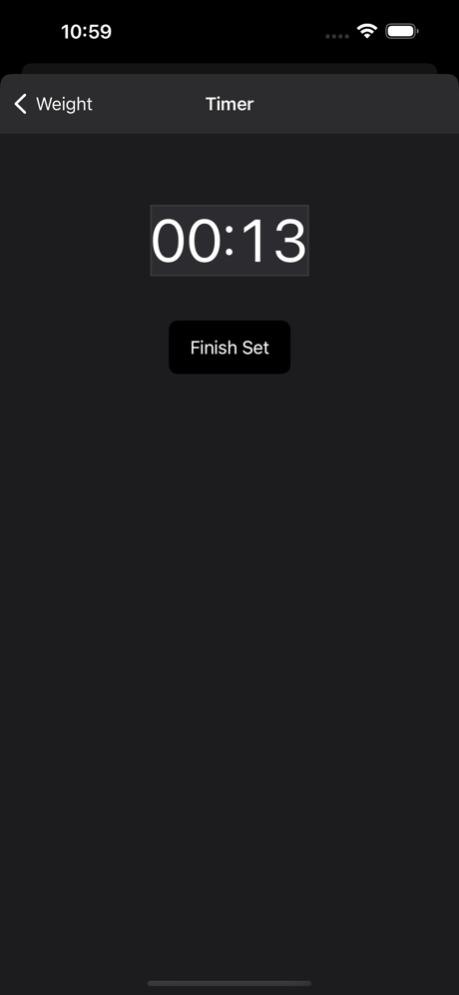Push Pull Legs 4.2
Continue to app
Free Version
Publisher Description
The only way to make gains is to increase the amount of work you perform every time you hit the gym--Progressive Overload. This app measures the load you put on your muscles each workout. Get notified on your progress after each set. The three main components of each set: weight x repetitions x time. All three are a factor in the amount of work performed. Track progressive overload with the product of these three measurements. Use the graphs and database to observe your progression.
Here is how it works:
1. Lift heavy. Results are not achieved with light weights.
2. Perform the last set of each exercise to failure. Exhaust every single muscle fiber.
3. Spend 4 seconds on each rep.
4. Collect the weight, number of reps, and duration for each set.
5. Workout load = weight • reps • duration.
6. If your current workout load is greater than your previous workout load, you are overloading. Continue maintaining progressive overload for optimal gains.
• Log your workouts set by set
• Customize the regimen to fit your needs
• Add new exercises while you workout
• View past workouts in the database log
• Each set is timed and preempted with your custom countdown
Push pull legs is one of the most widely used lifting regimens today. For those unfamiliar with the program, each exercise is organized into its respective workout type; examples: bench press is a push, a deadlift is a pull, squats are legs. Generally, the regimen is performed exactly as the name implies: push workout first, then the pull workout the following day, and the leg workout last, followed by a day or two of rest before repeating the pattern, but you can customize the pattern however you want.
Jun 20, 2023
Version 4.2
Updated volume calculation
About Push Pull Legs
Push Pull Legs is a free app for iOS published in the Health & Nutrition list of apps, part of Home & Hobby.
The company that develops Push Pull Legs is Mark Bragg. The latest version released by its developer is 4.2.
To install Push Pull Legs on your iOS device, just click the green Continue To App button above to start the installation process. The app is listed on our website since 2023-06-20 and was downloaded 0 times. We have already checked if the download link is safe, however for your own protection we recommend that you scan the downloaded app with your antivirus. Your antivirus may detect the Push Pull Legs as malware if the download link is broken.
How to install Push Pull Legs on your iOS device:
- Click on the Continue To App button on our website. This will redirect you to the App Store.
- Once the Push Pull Legs is shown in the iTunes listing of your iOS device, you can start its download and installation. Tap on the GET button to the right of the app to start downloading it.
- If you are not logged-in the iOS appstore app, you'll be prompted for your your Apple ID and/or password.
- After Push Pull Legs is downloaded, you'll see an INSTALL button to the right. Tap on it to start the actual installation of the iOS app.
- Once installation is finished you can tap on the OPEN button to start it. Its icon will also be added to your device home screen.